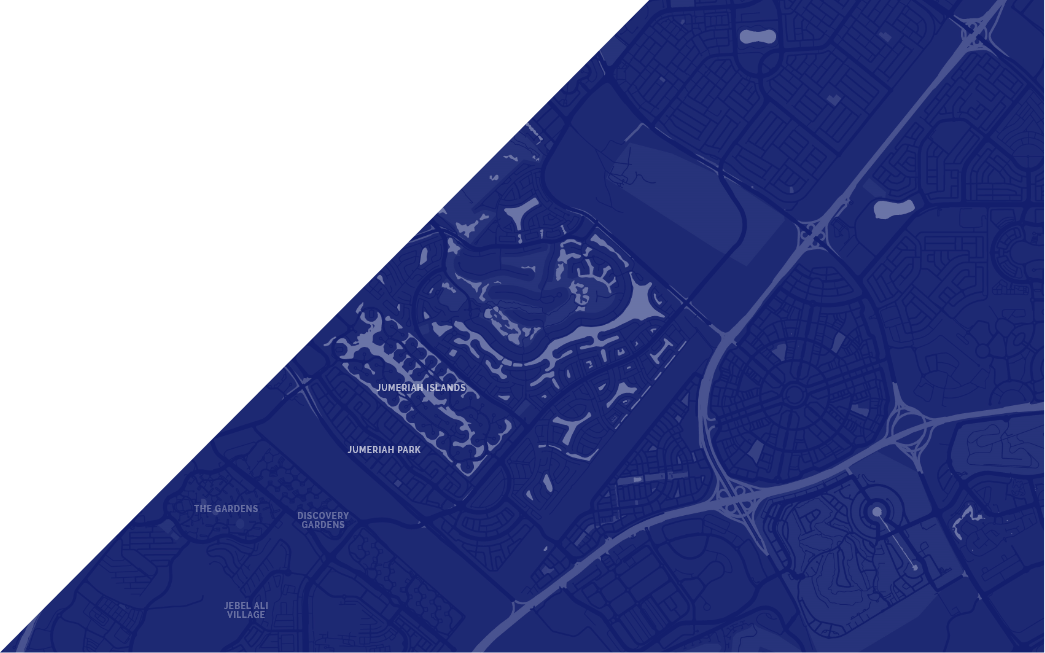00 - 01
Forms
- DBS Emirates Hills Leave of Absence Request Form
- Parental Engagement Policy
- iSAMS Parent Portal and iParent Guide
Classcharts Application
Parents use the Classcharts Parent Web portal and App, this is available on IOS and Android. This will enable you to see how and when we are celebrating your child’s positive learning behaviours in school, and provide you with opportunities to discuss and reinforce this further at home. Please find attached the details of how to access the parent app. Information is displayed in a user-friendly way for all, allowing for purposeful conversations at home and in school regarding positive behaviour.
Primary
As part of this ethos in developing positive behaviours for learning, we have introduced a new behaviour and rewards system, for students from Year 1 through to secondary, called Classcharts, and the children have been actively engaging with this throughout the academic year. Classcharts has many functions that allow us to record and monitor information such as merits and house points which are regularly celebrated in the classroom and whole school assemblies. Children can earn house points for a number of positive behaviours: including our 6Cs, resilience and magnificent manners.
iOS and Android apps can be found in usual app stores called Classcharts Parents.
Classcharts Helpful Hints for Primary
Secondary
At Dubai British School Emirates Hills our ethos of Enjoy, Aspire, Achieve, is underpinned by our Positive Education programme.
As part of this ethos in developing positive behaviours for learning, earlier this year we introduced a new behaviour and rewards system called Classcharts.
Classcharts has many functions including allowing us to:
- Record information such as merits and house points which are regularly celebrated in the classroom and whole school assemblies
- Monitor positive and negative behaviours, tracking attitudes to learning which allow us to intervene quickly if required with praise or consequences (such as detentions)
- Set homework for students in a clearly displayed calendar. We are phasing out Show My Homework. All homework assignments will be allocated through Classcharts.
Classcharts Parents Guide for Secondary
Parent Web Login - https://www.classcharts.com/parent/login
Please be aware if you have a child in both primary and secondary to refer to the separate help guides as primary and secondary are using different functions of the app.
If you have any further technical questions about this, you can contact Mr. Crowder at [email protected]





.png)